Major Tom (Coming Home)
The video was created using OpenArt AI Text to Video Generator. I then used Capcut to do the video editing since it was an editing tool I was familiar with. Editing with OpenArt AI is a task that I will have to explore further when I have more time.
🎥 Gen Tech Review: OpenArt AI Video Generator – Is It the Best AI Video Tool of 2025?
Welcome to another Gen Tech deep dive, where we explore the tools shaping the future of creativity. Today, we’re reviewing OpenArt AI Video Generator, a platform that promises to turn your wildest ideas into animated magic. But does it deliver? Let’s find out.
🧠 What Is OpenArt AI?
OpenArt AI is a creative suite offering image generation, character consistency, video creation, and editing tools. It’s built for artists, marketers, storytellers, and anyone curious about AI-powered content creation. The platform integrates over 100+ models, including popular ones like Stable Diffusion XL, FLUX dev, and GPT Image, and supports both image and video workflows.
Whether you're a Gen X digital artist, marketer, or content creator, OpenArt promises to simplify your workflow and unleash your creativity.
🎬 Key Features of OpenArt AI Video Generator
Here’s what makes OpenArt stand out in the crowded field of AI video generators:
-
Text-to-Video AI: Turn written prompts into animated clips.
-
Image-to-Video Conversion: Animate static images with motion effects.
-
Multi-Image Video Creation: Combine multiple photos into one seamless video.
-
AI Lip-Sync & Voiceover: Add realistic speech and background music.
-
Scene Compositing: Build complex scenes with multiple characters and backgrounds.
These features aim to make AI-powered video editing accessible to everyone, including Gen X users who may be newer to the tech.
⚙️ Real-World Performance Review: Does It Actually Work?
While OpenArt AI Video Generator offers impressive features, its performance is inconsistent:
-
✅ Lip-sync and sound generation are surprisingly accurate.
-
❌ Character detection in multi-image mode often fails.
-
❌Scene compositing can sometimes produce distorted or surreal visuals, which may not appeal to everyone. For users who prioritize intuitive design and consistent results, this can be a significant drawback. Despite meticulous prompting, I often ended up with visuals like astronauts missing half their bodies or using legs as pillows. While some might find this amusing, others could find it frustrating or even unsettling.
-
❌User Interface: OpenArt's interface isn’t the most beginner-friendly, offering limited guidance for new users. The vast array of options and models can feel overwhelming, as many lack clear explanations. Navigating these choices proved to be time-consuming, and understanding the purpose of some models was challenging. If you’re prepared to invest a week or more to explore and familiarize yourself with its features, OpenArt could be a valuable tool. However, as a beginner, my goal was to quickly create a project without diving too deeply into the platform’s fundamentals, which made the experience less intuitive for me.
If you're a Gen X user seeking intuitive design and reliable performance, OpenArt AI might fall short of your expectations. I’d rate OpenArt a 6 out of 10. Overall, the generated outputs were underwhelming compared to other AI platforms I’ve reviewed.
💸 Pricing, Subscription, and Customer Support
OpenArt offers a free plan with 500 credits, but many users report issues with:
-
Automatic renewals and unclear cancellation options
-
No refund policy
-
Limited customer support
Before upgrading to a paid plan, it’s essential to carefully review the details and understand the terms. I decided to upgrade after being impressed by the free generations—they delivered exactly what I was looking for. With so many different models available, I thought, “What could go wrong?” Motivated by excitement, I purchased 14,000 credits for $30, ready to create my best video project yet.
However, I quickly realized that not all models consumed credits equally, with some using far more than others. After generating just three text-to-video prompts, I noticed the results were declining in quality rather than improving. Exploring different models to achieve the desired outcome involved a lot of trial and error, which was both time-consuming and costly. To my surprise, a single video ended up consuming 9,400 credits—an unexpectedly high expense for one project.
On top of that, I found the platform’s editing interface confusing and unintuitive, which discouraged me from using it for any post-production work. As a result, I’ve decided to use the remaining credits I paid for before canceling my subscription. While the initial promise of the platform was exciting, the overall experience fell short of my expectations.
Gen-X-Perience Verdict: Should You Use OpenArt AI?
OpenArt AI Video Generator is a bold and ambitious tool—but it’s not without flaws. If you're a Gen X creator who enjoys experimenting with new tech, it might be worth a try. However, if you need polished, professional results, consider alternatives like:
-
PromeAI
-
Pollo AI
✅ Pros
-
Wide range of AI models
-
Impressive voice and lip-sync features
-
Creative flexibility
❌ Cons
-
Buggy video generation
-
Confusing interface
-
Subscription issues
Want more Gen Tech reviews? Subscribe to Gen-X-Perience and stay ahead of the curve, because Gen X doesn’t just adapt, we innovate.
🔗 Related Gen Tech AI Reviews
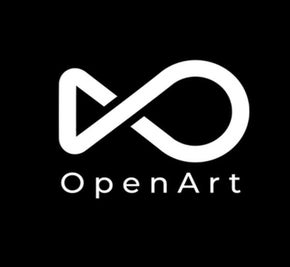

Add comment
Comments